

- #Sentinel emulator 2007 install#
- #Sentinel emulator 2007 driver#
- #Sentinel emulator 2007 software#
- #Sentinel emulator 2007 windows 7#

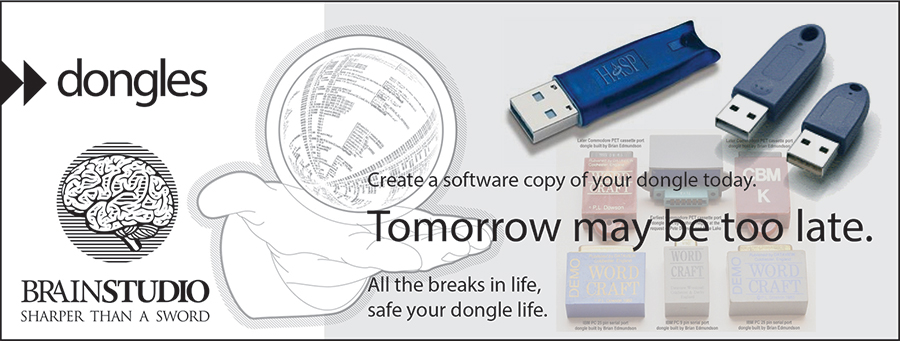
Posted by Bullah at 00:22Ģ. Create *.bin to *.dng file to create bin2dng, convert bin to dng file pls. do not unplug the dongle from your computerġ Read and Create *.bin file Posted by Bullah at 00:32ĭongle Emulator Clone Emulator Software protection dongle Dongle Definition I don't know why or maybe it is ordinary but sometimes when i reboot my pc I have to reinstall and remove the emulator so i can use it again. but hehe does't matter I'm very happy i can use it. To "sntMemory"=hex:3E,0A,55,12,E3,C5,00,00,09,00…. make this comma add and switch up to the end of this cell 5. Run "install.bat" from "vusbus" folder 6. Your comp should found new hardware and install it by it self 7. Import your changed REG in to the REGISTRY 8. Reboot OMG!!! Very very helpfull!! I just tried it once and it really works Very greatfull to the master. 3. Use "UniDumpToReg" util to convert the SSP to REG. Inside "UniDumpToReg" select your SSP file and then select "SafeKey ssp > vUSB Sentinel" option and push "GO". I emulated "Sentinel SuperPro" 1. Dump dongle with PVA 3.3 util with out "Brute WP" selected. Hi All, I decided to write this little howto after spending a lot of time trying to emulate my sentinel dongle. All the programs I used were not written by me and I am very grateful to all great guys here. Sentinel_vUSB_Emulator Forum : 662.html the tools is : ) Sentinel_vUSB_Emulator 2 1. Make new Folder and copy than unzip downloop fileīlog Archive ► 2010 (4) ▼ 2012 (3) ► February (1) ► July (1) ▼ September (1) how to used sign DNG for (win7 32bit)ħ. How to used f1_nodongle.exe (convert dmp to ssp file)Ĩ. Used UniDMP2Reg.exe by Sataron (convert ssp to reg file) Press “Start Service” and load “Dump file” with DNG extension.Emulator Clone Followers Join this site with Google Friend Connect
#Sentinel emulator 2007 driver#
Run Emulator and check if the driver has been correctly installed: To allow the program to work under Vista, go to the properties panel to enable the compatibility mode for Windows XP.Įmulator 2010 is compatible with Vista, but it doesn’t accept the “dump file ” created with previous versions.
#Sentinel emulator 2007 install#
Of course, to allow the emulator to work, you need to have an original Sentinel Key.ġ) Launch the application Sentinel73.exe to install the drivers.Ģ) Insert the key and wait for the device recognition.ģ) Star EDGE (the program has the function to copy the data stored in the key and exporting them to a file with DNG extension).Ħ) Press the “Dump & Solve” and wait a few minutes. The zipped package, that you can download from here: “ Sentinel Emulator“, contains the following programs: The program that I used for the emulation is Sentinel Emulator 2007, that with some small changes, it can run on Windows Vista.
#Sentinel emulator 2007 software#
If you need to install the program, regularly purchased, on other PC or if you want to avoid carrying around the precious keys, you can use an emulator program which allow you to use the software without the use of the Sentinel Key.
#Sentinel emulator 2007 windows 7#
If you are running a 64-bit version of Windows 7 go to this article.Ĭurrently, many companies use the expensive Hardward Sentinel Key for software protection.


 0 kommentar(er)
0 kommentar(er)
